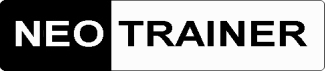Connecting the wheel pick-up to your PC
To start off, you need a pickup sensor off an old cycle computer and a stereo 3.5mm cable for connection to the PC. Here, we used an old pair of earphones as the source of the cable (if you have a choice it's best to use heavier cable).

Start by disconnecting the sensor from the handlebar bracket, and strip the wires as shown above.

Now cut the earphones off the stereo cables, close to the earphones to get the maximum length of cable. Strip the outer insulation off the cable to reveal the screen and core in each cable (n.b if the earphones have very fine wires they might be insulated with varnish instead - this is very hard to work with so better to find some with thicker wires).
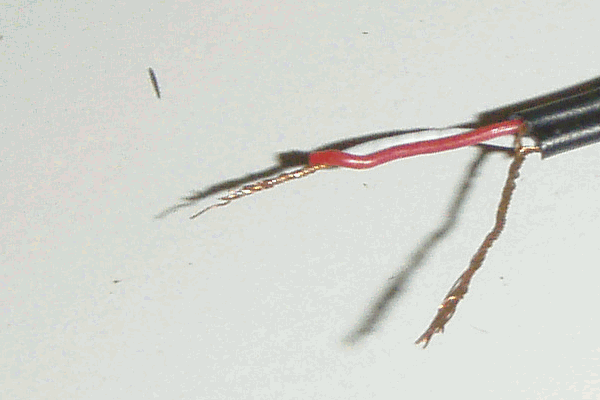
Twist the centre cores together (effectively connecting the Left and Right channels together) and separately twist the outer screens together.
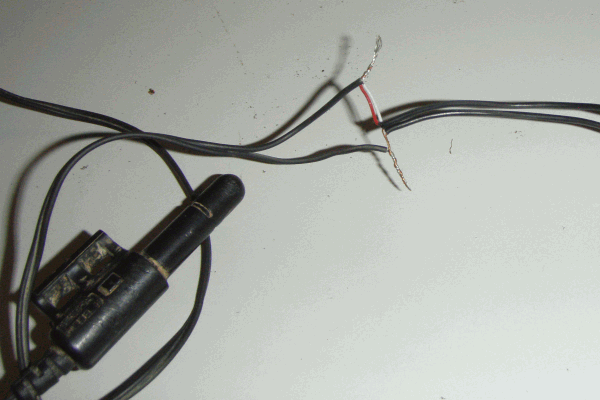
Now connect the cables together. The screens go to one side of the sensor and the cores go to the other (it doesn't matter which way around).
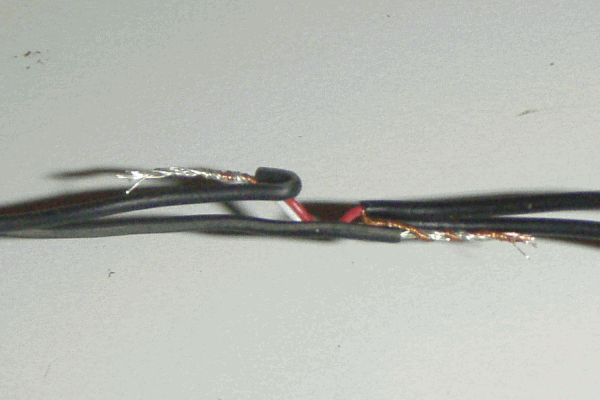
Arrange things so the wires can't short out against each other, and wrap electrical tape around the connection.

This is what the final result looks like; you can see the blob of tape covering the joint. All you need to do now is connect the sensor to your bike set-up and plug the jack into the Microphone (not Line!) input of your PC.
If you have any problems, please refer to the help page